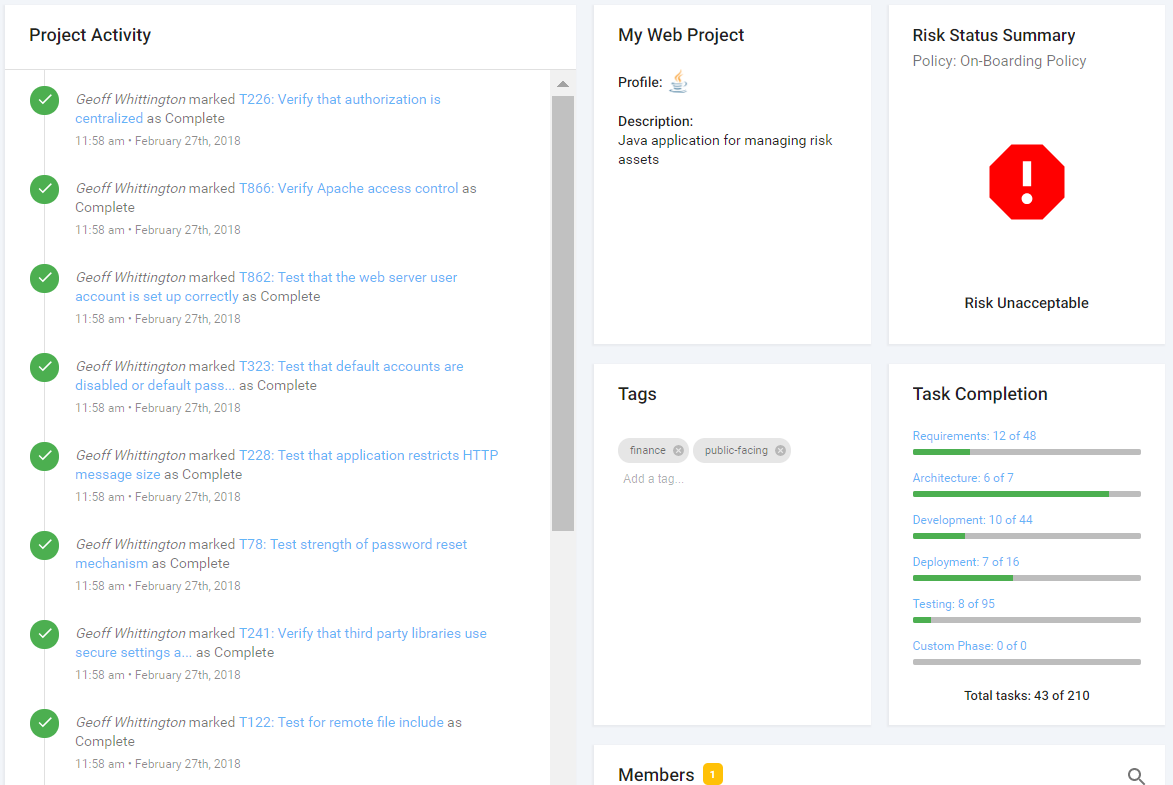
Project overview
The Overview presents on overall picture of a project, and an interface for performing certain actions.
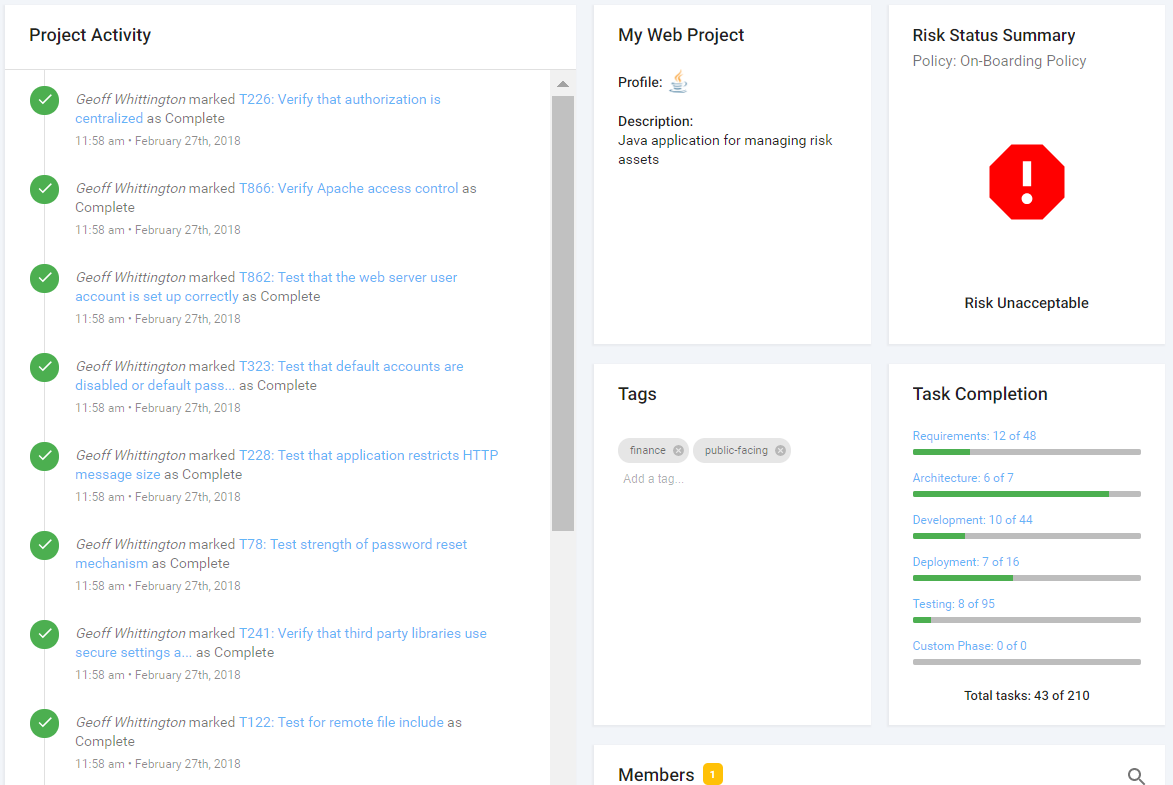
Project overview details
The following information is available on the overview page:
-
Profile: Presents an image of the kind of project that was initially selected during project creation.
-
Risk Status Summary: Indication whether the project follows its assigned risk policy.
-
Task Completion: An indication of how many tasks have been completed.
-
Tags: Assigned application and project tags.
-
Custom Attributes: Project custom atttributes.
-
Members: Users and groups who have access to this project, including their role.
-
Tags: Assigned application and project tags.
-
Custom Attributes: Project custom atttributes.
-
Project Activity: A list of actions that have occurred on the project, sorted by date.
-
Action Menu: A menu with a list of project operations. The menu appears as a vertical ellipsis [ more_vert ] icon:
-
Delete Project: Deletes the project.
-
Edit Project: Change information about the project, including name, description, Members, and custom attributes.
-
Move Project: Move the project to a different application.
-
New Release: Create a new release of the current project.
-
Archive / Unarchive: Change the archived indicator of the project between "archived" and "active" mode.
-
Projects are active by default. Archived projects are closed for editing, and may only be re-opened by somebody who has the appropriate permissions to unarchive.
-
-
