Container deployment overview
| These deployment instructions for SD Elements do not apply to the migration of current SaaS or OSD implementations to containers. This option is intended for setting up a new installation of SD Elements in a container environment. |
This option has been made available to help familiarize you with containers and how SD Elements can be deployed as a container application in a Kubernetes cluster.
If you are a current customer interested in migrating your SD Elements implementation to containers, please reach out to your Customer Success Manager.
Introduction
There are a wide variety of container orchestration platforms and software. SD Elements is deployed on a platform that supports or uses Kubernetes, with Helm as the tool for packaging and installation. A successful deployment of the containerized version of SD Elements will require the following:
-
acquiring credentials to access the Helm charts for SD Elements deployment
-
at least a general understanding of the Kubernetes platform on which SD Elements is to be deployed (Microsoft Azure, AWS EKS, a custom in-house Kubernetes deployment, etc.)
-
familiarity with Kubernetes concepts and troubleshooting, including pods, persistent volume claims, and services
-
an ability to configure storage solutions that meet SD Elements requirements, and an understanding of implications for their use in your environment (performance, cost, management, and redundancy)
-
an ability to configure the method by which requests from external clients will reach SD Elements, for example via ingress controllers or load balancers
Full deployment, up to and including making SD Elements available to end users, will include:
-
preparing to use Helm for deployment installation, which could involve installing Helm or confirming version support
-
understanding the technical requirements
-
matching the requirements to the target deployment environment
-
deployment using Helm
-
making SD Elements available to external clients by exposing its web deployment, through either a load balancer or an ingress controller, using the method suited for your environment
First steps
To get started, ensure you have a service account and familiarize yourself with our requirements.
If you simply want to test the functionality on a single host or virtual machine, instructions are available for deploying a test instance on a virtual machine.