sde:
defaultFromEmail: "{SENDER_NAME} <{FROM_EMAIL}>"
sc-mail:
mailFrom: {SENDER_DOMAIN}Outbound Mail
Configuring sc-mail
Set the following in the values overlay file for a basic configuration of outbound email. The sections below provide additional configuration options and examples for common use cases.
Using sc-mail as a mail relay
By default, the sc-mail deployment will deliver email directly to the internet. It can also be configured as a mail relay for the following upstream services:
-
Regular SMTP relay (SMARTHOST)
-
AWS SES
-
Gmail
SMTP relay
An example of relaying mail to a regular SMTP server:
sc-mail:
config:
smartHostType: SMARTHOST
smartHostAddress: smtp.example.com
smartHostPort: 25SES relay
An example of relaying mail to AWS SES:
sc-mail:
config:
smartHostType: SES
smartHostRegion: us-east-1 # required if using SES type
smartHostUser: AKIAIOSFODNN7EXAMPLE # IAM smtp user access key
smartHostPassword: wJalrXUtnFEMI/K7MDENG/bPxRfiCYEXAMPLEKEY # IAM smtp user secret key
smartHostPort: 587Gmail relay
An example of relaying email to Gmail:
sc-mail:
config:
smartHostType: GMAIL
smartHostUser: username
smartHostPassword: password
smartHostPort: 587