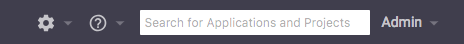
Search
SD Elements provides a way to quickly search for business units, applications, and projects.
Perform a search
-
Select the search field at the top-right of every page.
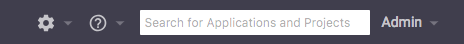
-
Enter your search query, for instance the name of an application or project.
-
Choose from the list of results displayed, and you’ll be taken to the corresponding page.
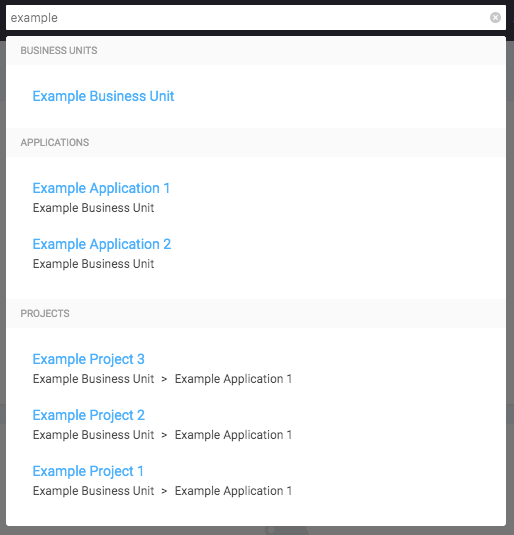
More information
-
If there are no results matching your query, a message will be displayed to indicate this.
-
Matching results are grouped by type so that you can quickly find the type you want.
-
Results are ordered with the most recently updated first.
-
When applicable, each result will include a series of links displaying its hierarchy. For instance a project will include its business unit and application.
Why can’t I find what I’m looking for?
Some possible reasons include:
-
You may not have permission to view the item you’re looking for.
-
The application or project is archived.
-
The search terms are misspelled.
-
Too many search terms may have been entered.
-
The search terms consist of partial words. Entering whole terms or words will result in better matches.
-
The search terms may not be supported. For a list of supported fields, (see Searchable Fields).
Searchable fields
-
Name
-
Name
-
Custom Attributes
-
Tags
-
Name
-
Custom Attributes
-
Tags
