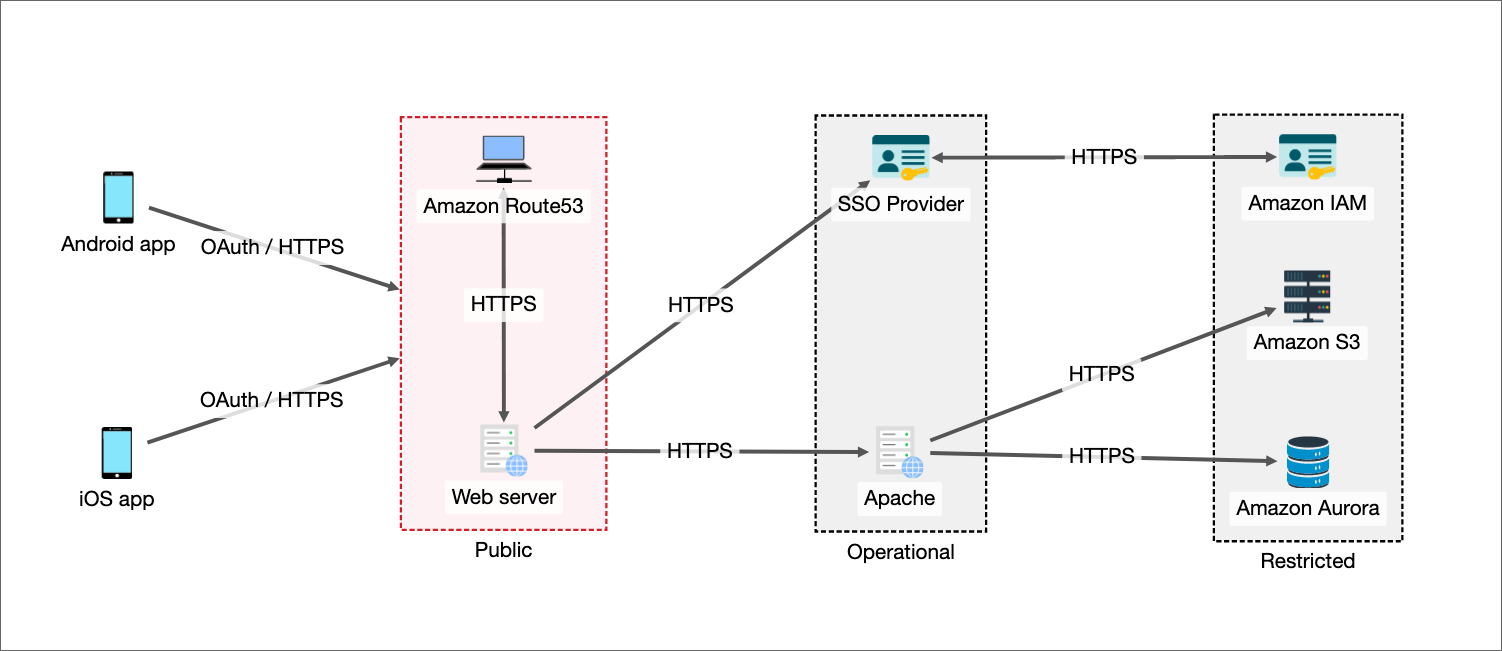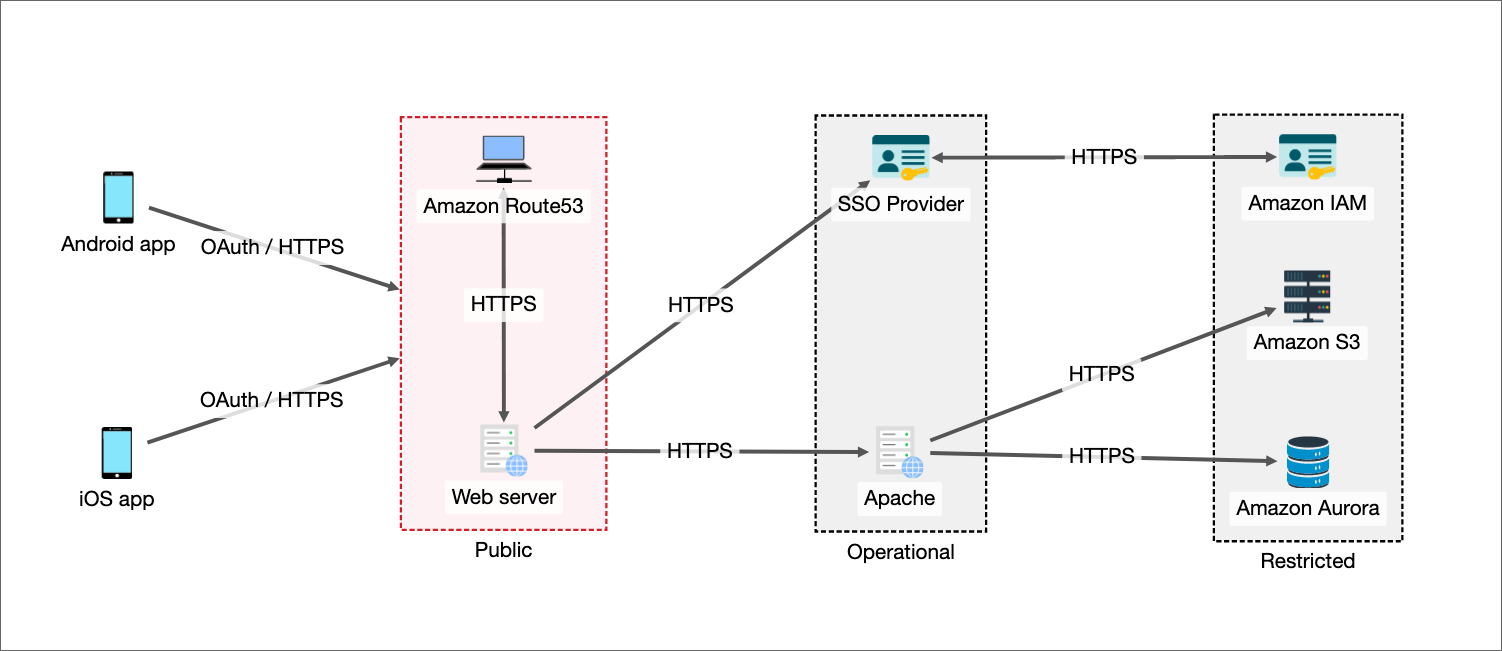
Threat model diagrams
Threat modeling is a key part of identifying, understanding, and communicating potential threats to your system. Diagrams play an important part in that process, acting as a communication tool with which you can whiteboard proposed functionality before refining it with help from your software development and security teams.
Threat model diagrams offer you an opportunity to review the threats and vulnerabilities of functionality that you’ve diagrammed before writing your first line of code. Moving that information from a checklist or spreadsheet to a visual representation allows for a deeper, shared understanding among cross-functional teams while maintaining agility throughout.
SD Elements deepens that shared understanding with consistent icons used to represent your system. This ensures that everyone across your organization is speaking the same pictographic language.
With SD Elements, you can generate a diagram from a Survey. Then you can edit it for accuracy, format it, download it, and share it as a JSON or PNG file. Your diagram will evolve as your project evolves and each new project release will use the last saved diagram as the basis from which you can make new edits release over release.
The following image showcases an example of a threat model diagram in SD Elements: